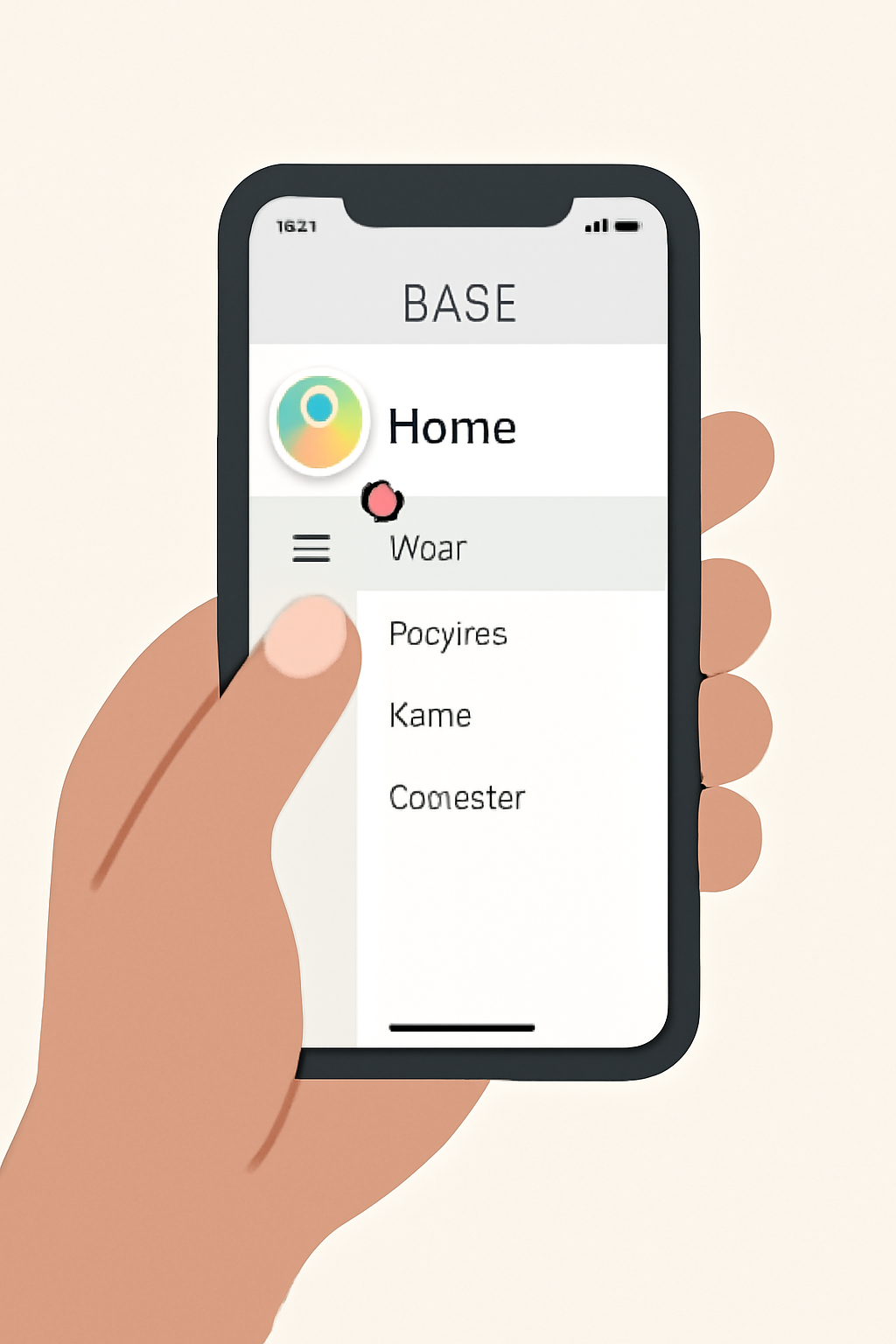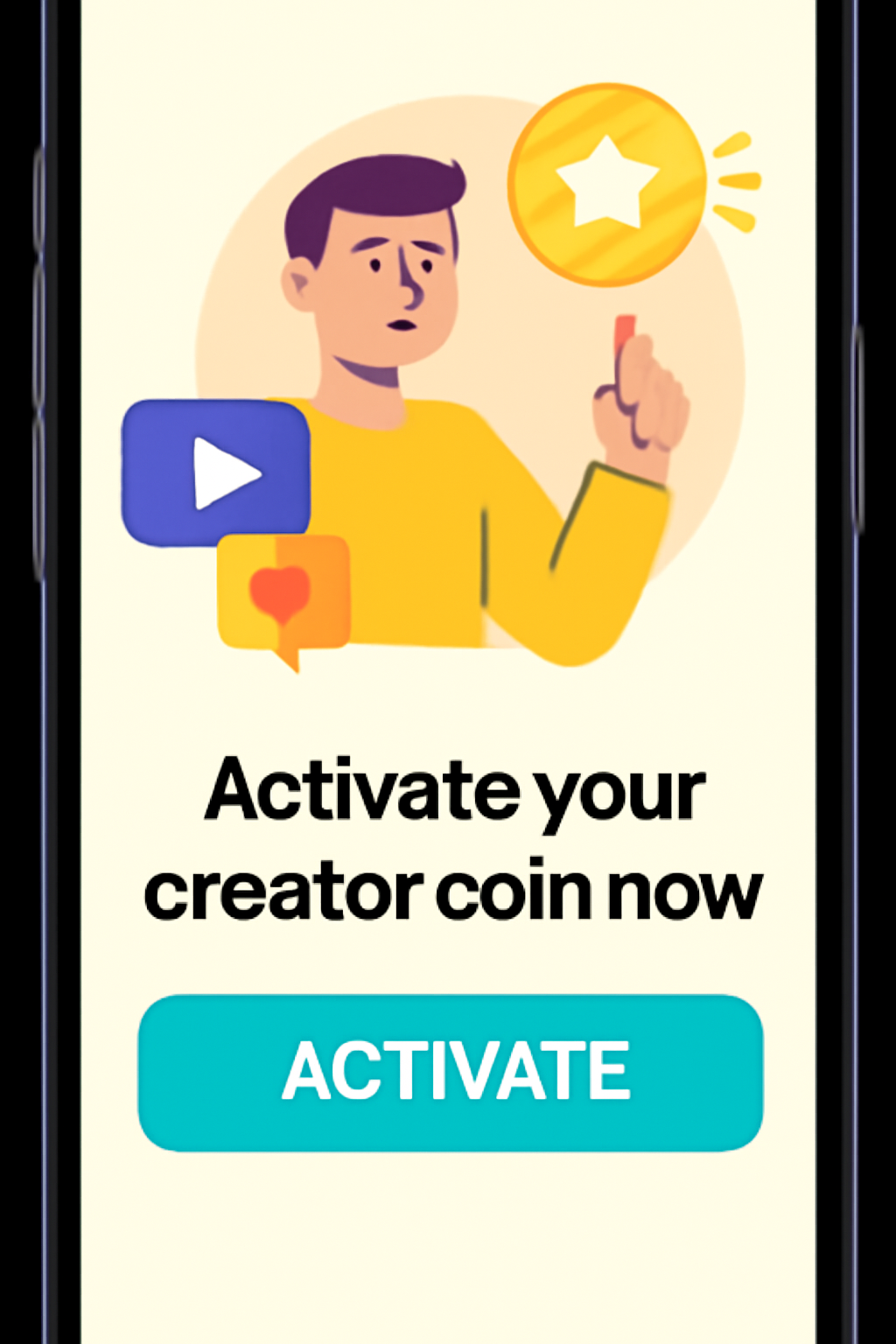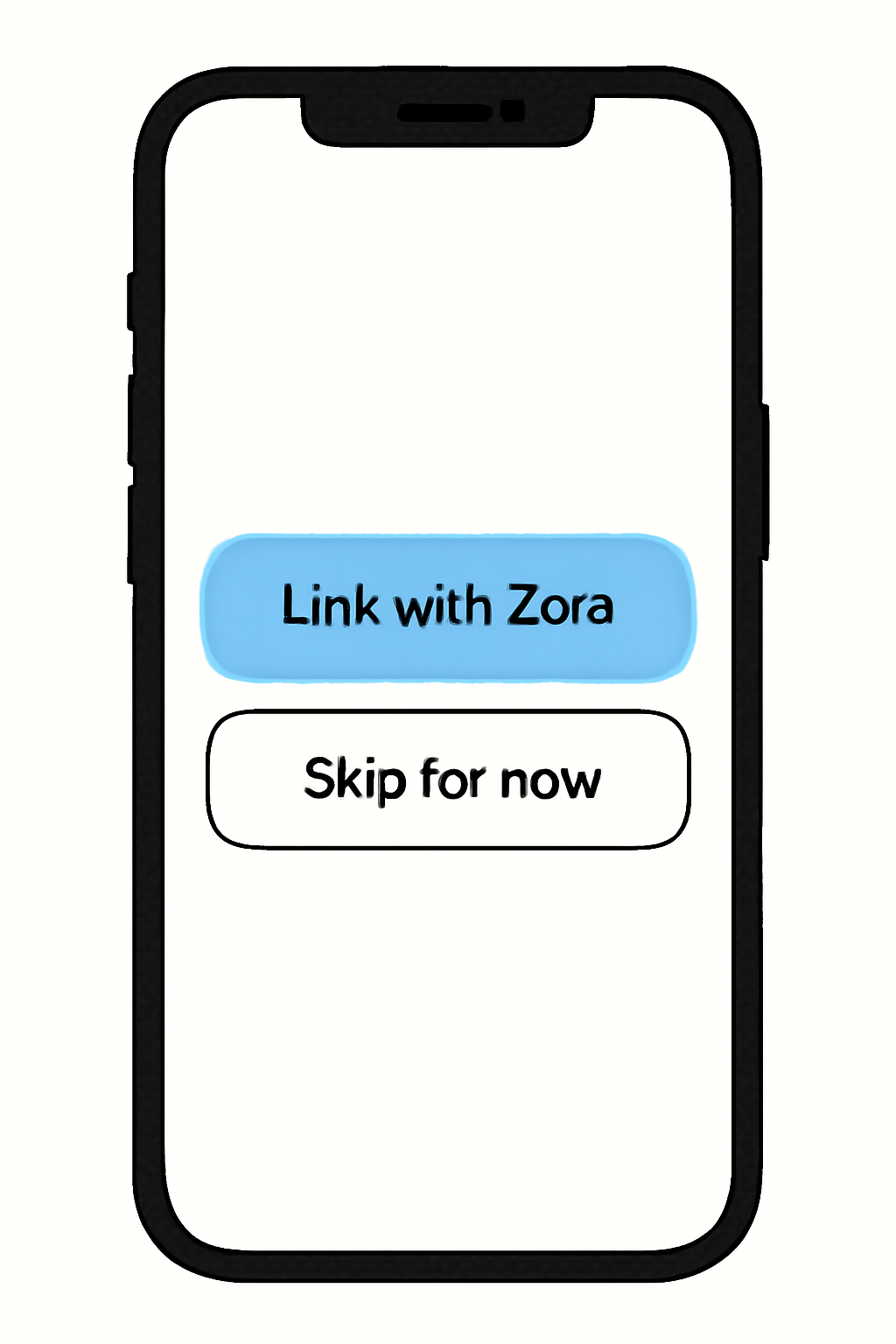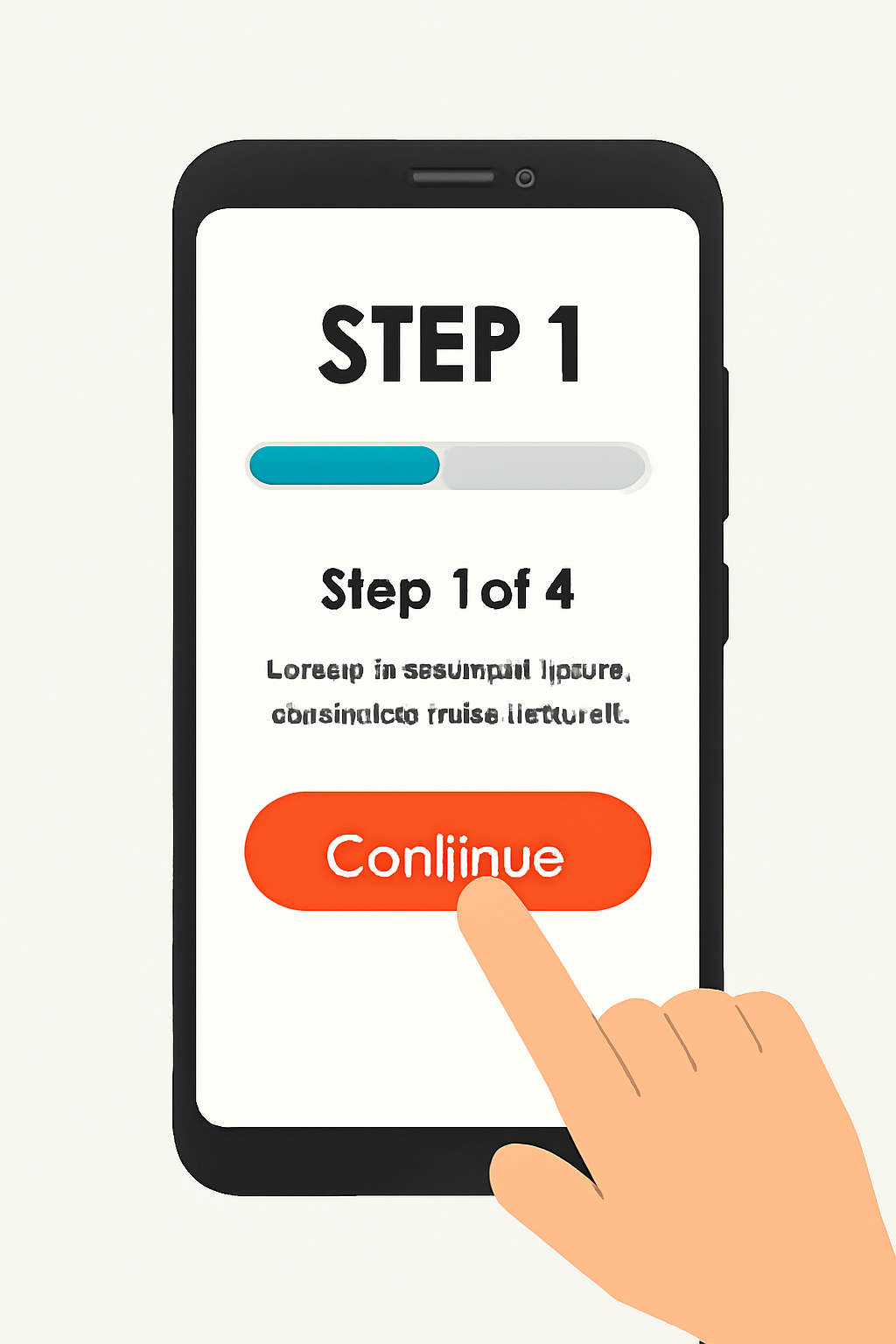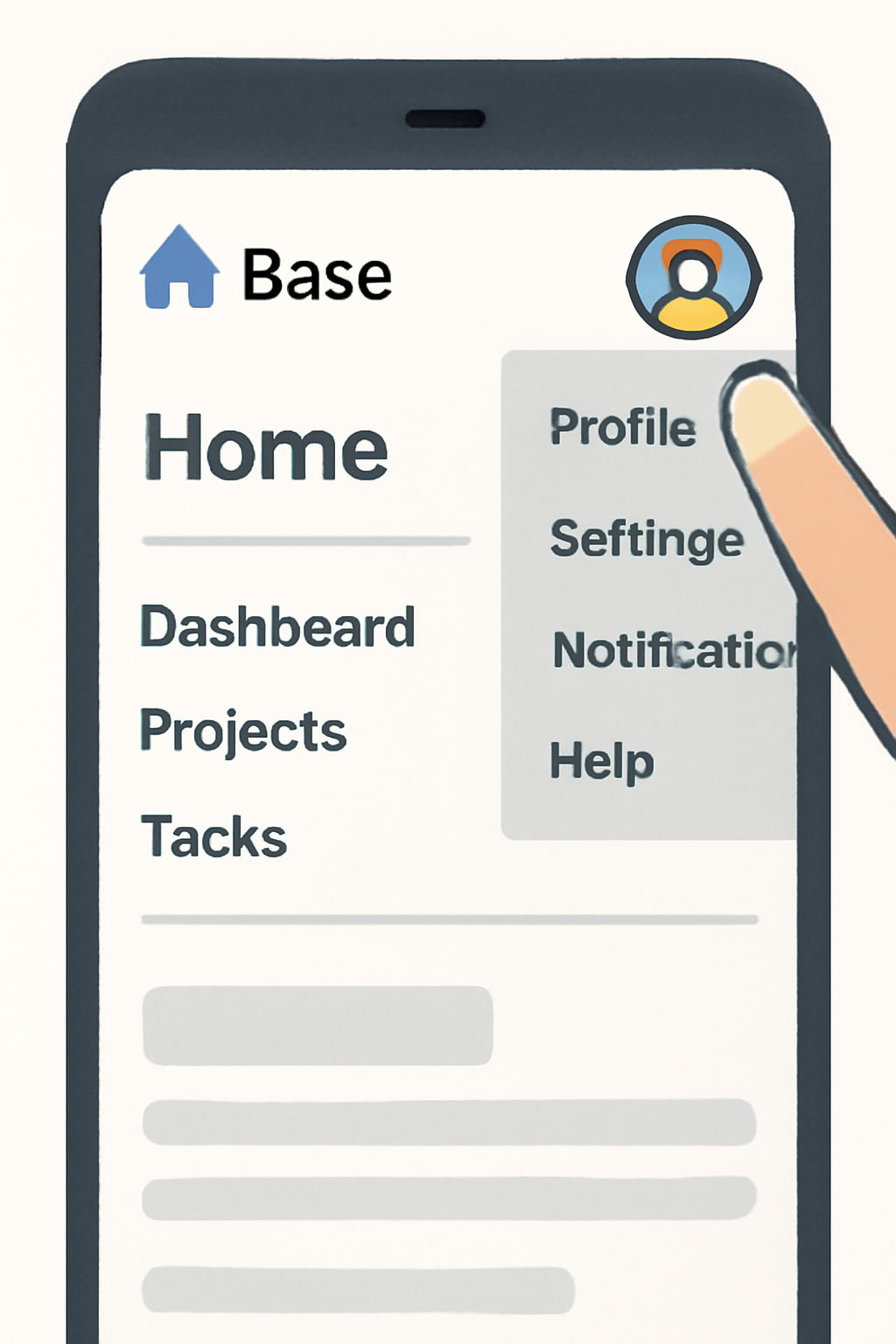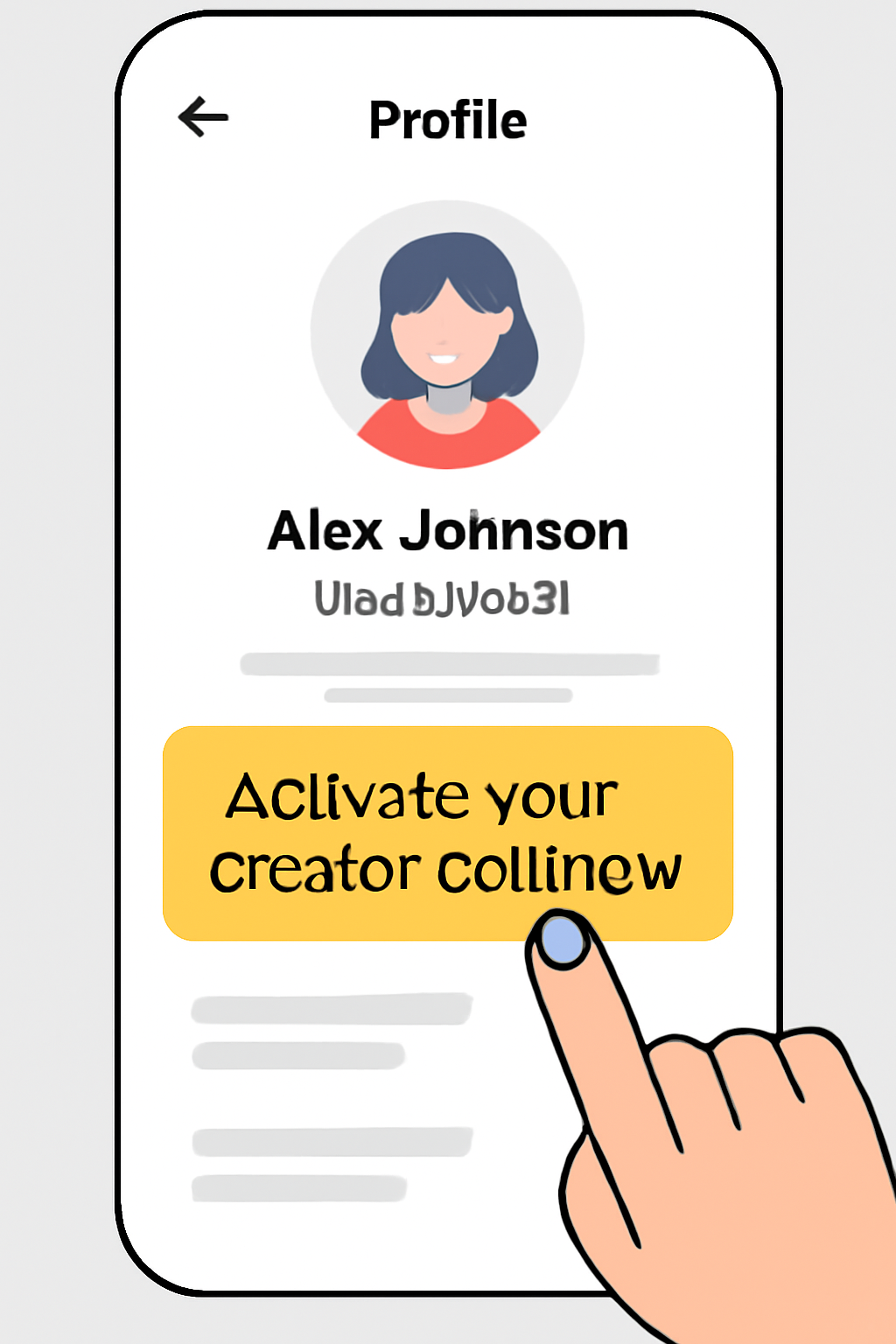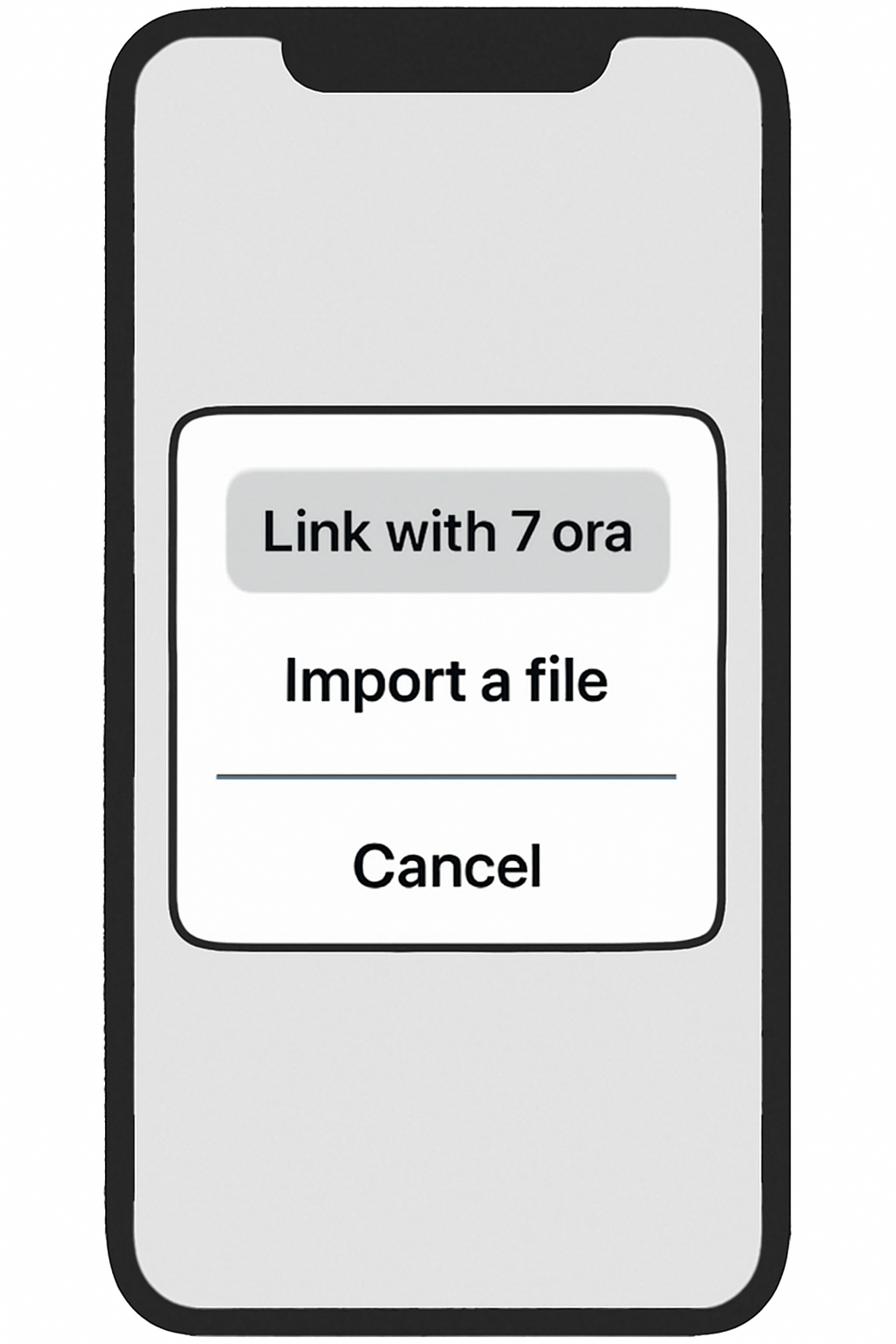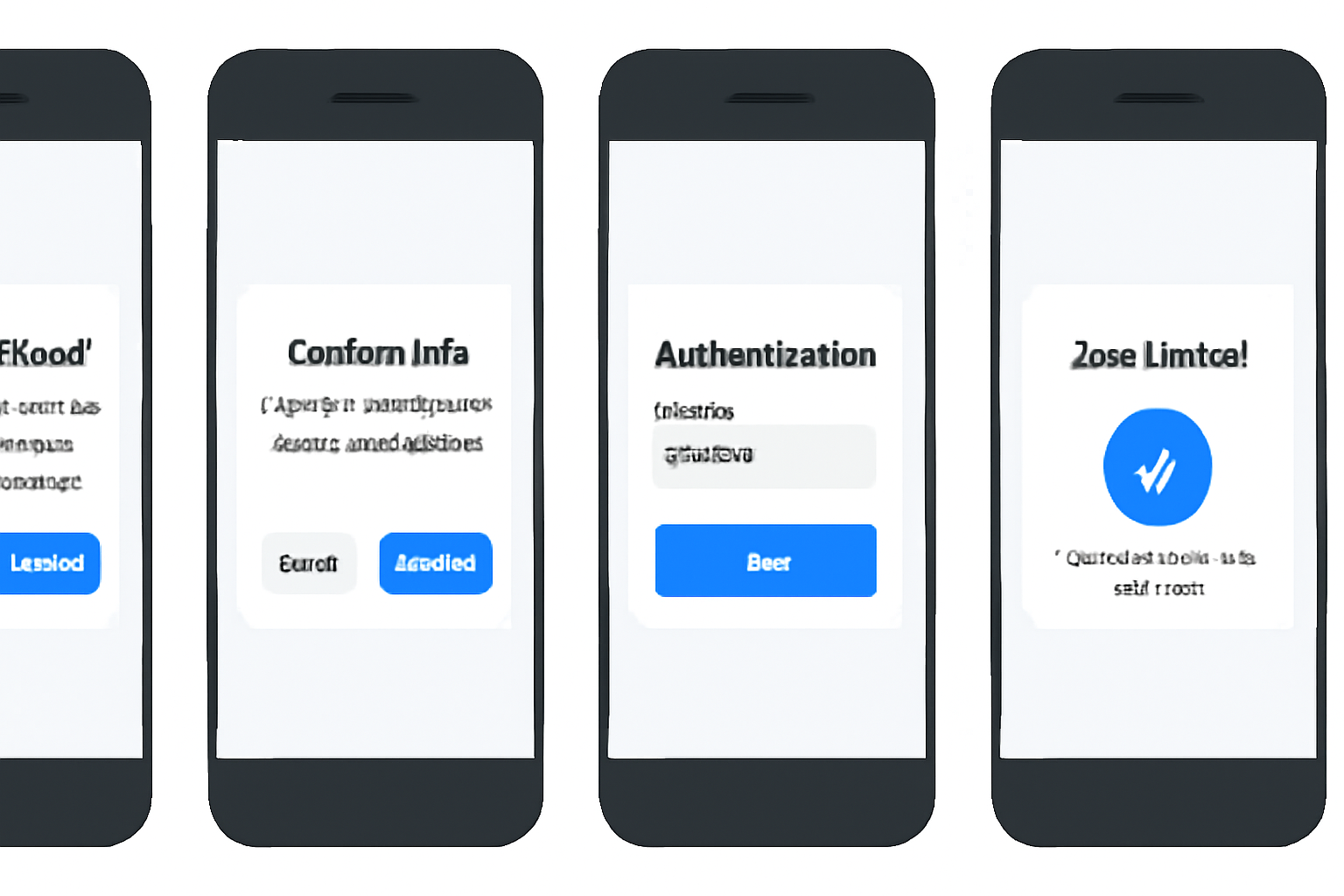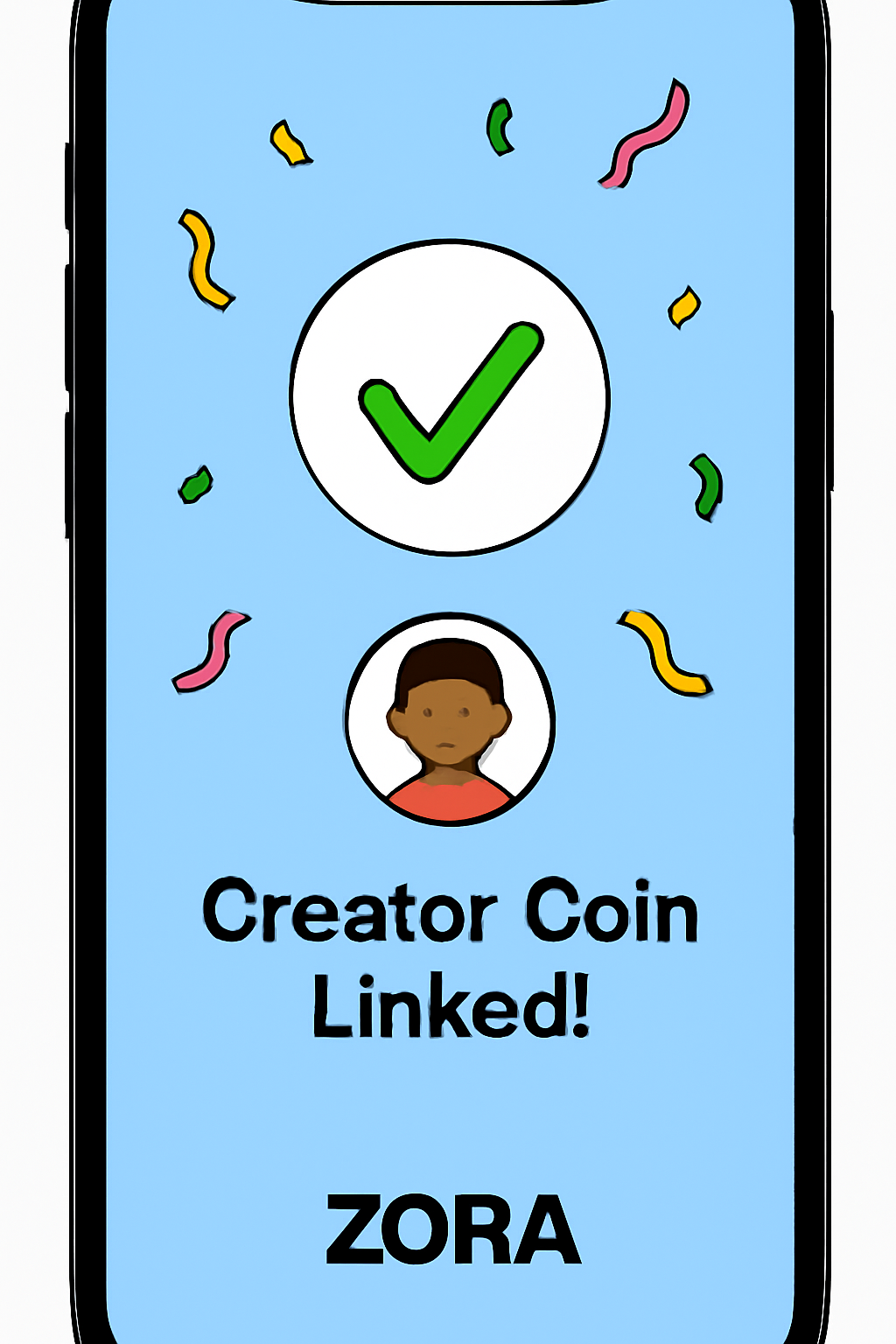Connecting your Zora Creator Coin to the Base app is a pivotal step for creators looking to maximize their token’s reach, utility, and community rewards on Base chain. Whether you’re an artist, writer, or meme innovator, this integration unlocks seamless management of your creator economy and opens the door to new earning opportunities. In this guide, I’ll walk you through each stage with clear visuals and actionable tips, so you can confidently link your Zora Creator Coin to the Base app in minutes.
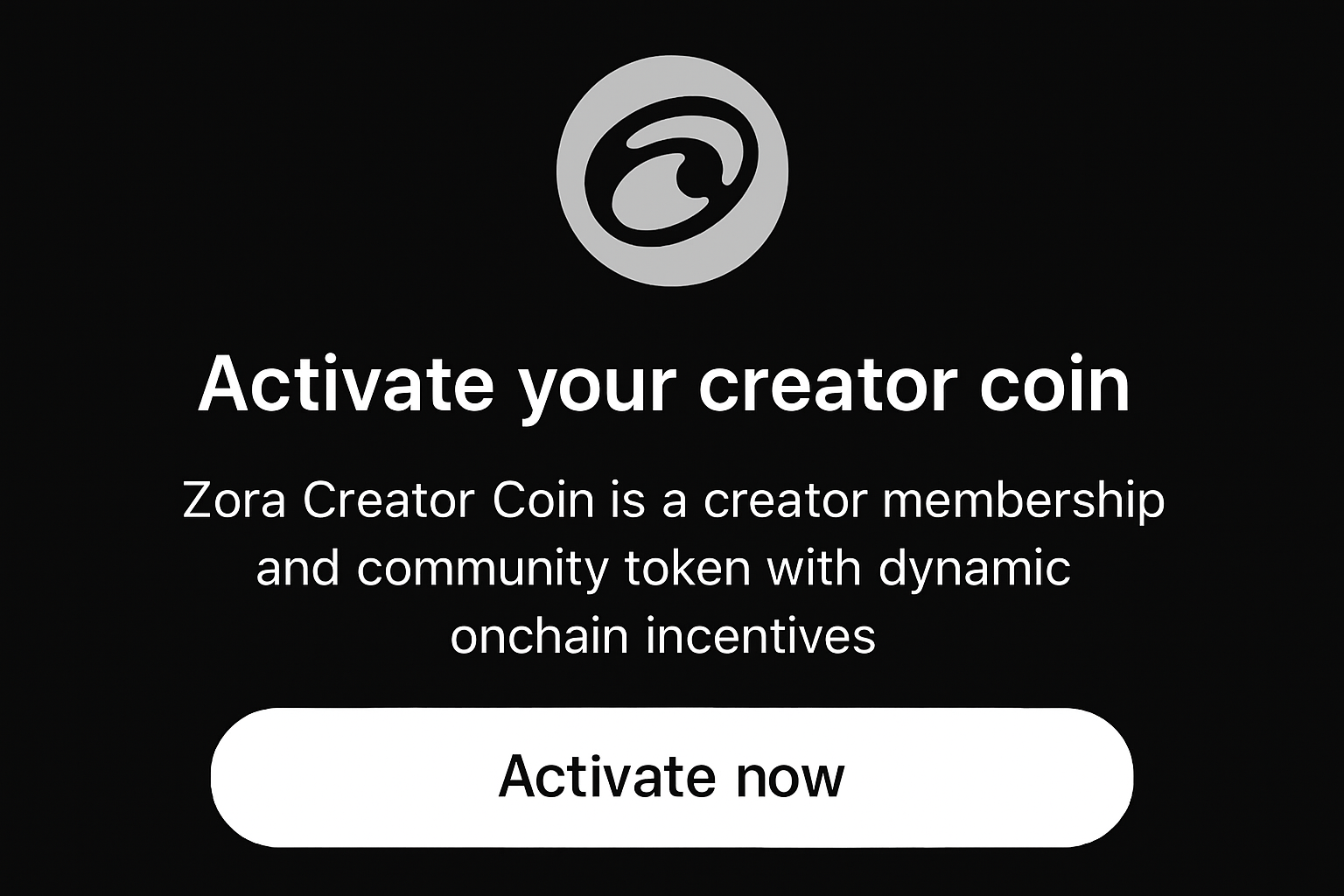
Why Link Your Zora Creator Coin to the Base App?
The Base app now offers direct support for Zora Creator Coins, making it easy for creators to manage coins, track claims, and access rewards. By linking your coin:
- Monetize your content with onchain rewards managed through Zora
- Grow your audience by tapping into the Base ecosystem’s active user base
- Simplify creator coin setup: no technical skills required – just a few taps in the app
- Permanence and security: Once linked, your coin remains enabled for ongoing engagement and earnings (see details here)
Step-by-Step: Connect Your Zora Creator Coin to Base App
If you’ve already created a coin on Zora (which happens automatically when you set up a Zora account), you’re halfway there. Here’s how to complete the connection:
- Access Your Profile: Open the Base app and tap your profile photo. In the sidebar menu, select “View profile. ”
- Initiate Linking: On your profile page, find “Activate your creator coin now” and tap it. Choose “Link with Zora. ”
- Follow Prompts: The app will guide you through connecting your Zora account and confirming which Creator Coin to link.
- Confirmation: Once complete, all claims and rewards will be managed via Zora’s backend.
This process is designed for ease – no wallet exports or manual contract interactions required. For more details on creator coin setup basics, check out the official guidance from Coinbase Help (here).
Troubleshooting and Key Considerations Before You Start
Permanence matters: Once enabled on your profile, a Creator Coin cannot be disabled or removed. This ensures trust but means you should double-check before linking (see official FAQ). Also note:
- If you’re new to Zora, a Creator Coin is created automatically once you finish setting up an account – no extra steps needed!
- If you have multiple coins or profiles, make sure you select the correct one during linking.
- Your earnings and claims will flow through Zora’s reward system after connecting.
The next section will dive deeper into visual walkthroughs and advanced tips for maximizing rewards with your newly linked coin.
Visual Guide and Advanced Tips for Base App Creator Coin Setup
Now that you’ve linked your Zora Creator Coin to the Base app, let’s explore how to make the most of your new setup. The visual guide below illustrates each screen you’ll encounter during the process, making it even easier to follow along if you’re a first-time user or helping others onboard.
Pro Tip: If you encounter any issues during linking, such as a missing coin, profile mismatch, or connection error, try logging out and back into both Zora and Base app. This refreshes session data and often resolves common hiccups. If problems persist, consult the official Zora support documentation for up-to-date troubleshooting steps (here).
Maximizing Your Zora Token Rewards on Base
Once your coin is live on Base, all rewards, claims, and transaction management are streamlined through Zora’s backend. To maximize your earnings:
- Promote your coin link across social channels and content posts to drive more claims from fans and collectors.
- Engage with Base’s meme culture: The ecosystem is rapidly growing, with new coins, including memes, launching every week. Participate in trending discussions to boost visibility.
- Track performance: Use the Base app dashboard to monitor claim activity and reward accrual in real time.
Frequently Asked Questions About Linking Zora Creator Coins to Base App
The integration between Zora Creator Coins and Base app is designed for simplicity but also permanence. Once linked, your creator economy is fully onchain, no more toggling between platforms or worrying about missed rewards. If you’re curious about how this fits into broader tokenomics on Base chain or want deeper insights into creator coin strategies, explore additional resources at Coinbase Help (here). Remember: knowledge is the best bridge when navigating new blockchain tools.